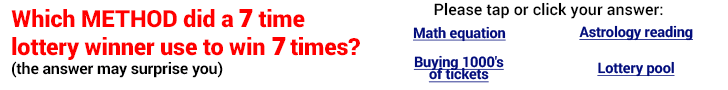Coinbase’s BASE is a Layer 2 rollup network built to scale the Ethereum network. Of course, BASE is backed by one of the largest cryptocurrency exchanges in the world, so it is a popular choice when interacting with the Ethereum Network. This guide will show you how to add Coinbase’s BASE Network to MetaMask easily.
MetaMask is a popular digital wallet choice for cryptocurrency investors. Combining both BASE and MetaMask makes transactions within the Ethereum Network easier for people who hold MetaMask wallets. Here’s how to get started.
Also Read: How to Add Injective to MetaMask?
Adding different blockchain networks to your digital wallet is a necessity. BASE and MetaMask are two popular choices in their respective areas, so it’s important to understand how to add the BASE network to MetaMask efficiently.
For starters, there are multiple ways to add Coinbase’s BASE to MetaMask. You can do so via Basescan, using BASE’s address, using the MetaMask mobile app, and other ways. However, the quickest way is using a blockchain explorer like Basescan.
Using Basescan
Adding Base to MetaMask can be done automatically through BaseScan, a block explorer for Base. This method is the easiest and quickest.
Adding Base to MetaMask can be done automatically through BaseScan, a block explorer for Base. This method simplifies the process significantly:
- At the bottom of the page, click the Add Base to MetaMask button with a MetaMask icon.
- A pop-up in MetaMask to allow the explorer to add a network will open. Confirm that the details are correct, and approve the prompt.
- Once you approve the prompt, you’ll successfully add BASE to MetaMask.
Also Read: BRICS: US Dollar Weakened 25% Since 2020 Amid Global Shift
Adding BASE to MetaMask Manually

If you’d rather enter all your information and link Base and MetaMask manually, you can do so by following these steps:
- Click on the MetaMask extension in your browser.
- At the top of the app, you will see the current network. Click on it to open a dropdown menu and select “Add Network.”
- Search for Base Mainnet on the list and click “Add.” Check the network details on the screen and click “Approve.”
- When the pop-up opens to add information on the Base Mainnet, enter the following information:
- Network Name: Base Mainnet
- RPC URL: https://mainnet.base.org
- Chain ID: 8453
- Currency Symbol: ETH
- Block Explorer URL (Optional): https://basescan.org
- Once you enter all of this information, you’ll have successfully linked Coinbase’s BASE to MetaMask.
#Add #Coinbases #Base #Network #MetaMask
#bitcoinnews